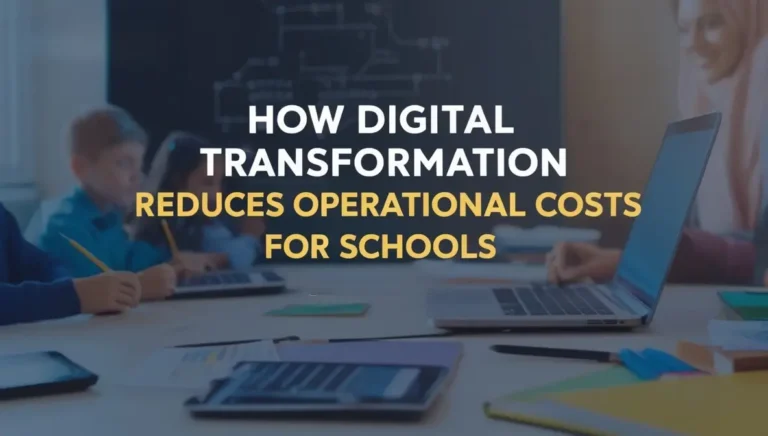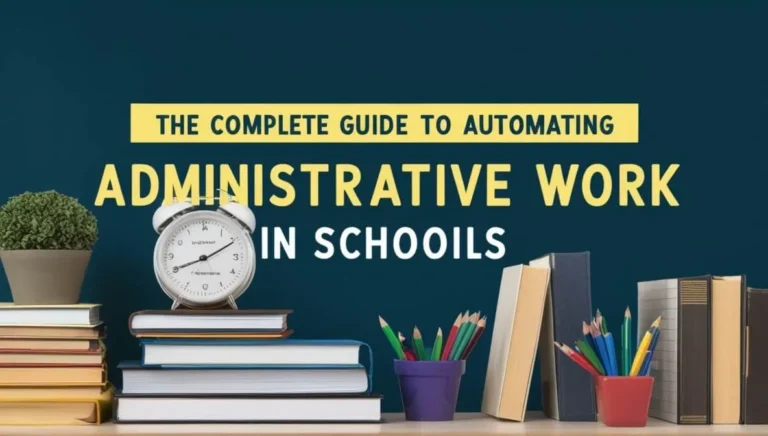Table of Contents
- Introduction
- Why Parent Trust Matters (and Why It’s Fragile)
- What Do We Mean by Digital Infrastructure in Schools?
- How Digital Infrastructure in Schools Builds Parent Trust: 8 Pathways
- 1. Predictable, Timely Communication
- 2. Transparency in Student Progress and Behaviour
- 3. Evidence-Based Meetings and Conferences
- 4. Faster Issue Resolution and Accountability
- 5. Personalisation and Accessibility
- 6. Privacy and Safety as Trust Signals
- 7. Community and Culture Building
- 8. Measurable Improvements and Feedback Loops
- A Practical Table: Digital Tools and Trust Payoff
- Design Principles: What Good Digital Infrastructure in Schools Looks Like
- Implementation Roadmap for Building Trust with Digital Infrastructure in Schools
- Measuring Success: Trust Metrics That Matter
- Case Examples and Quick Wins
- Common Pitfalls and How to Avoid Them
- A Sample Privacy Checklist
- How to Communicate Change to Parents
- Return on Trust: How Digital Investments Pay Off
- Equity-First Rollouts: Avoiding Unintended Harm
- Governance: Policy, People, and Processes
- Sample Content Calendar for Sustained Trust-Building
- Frequently Asked Questions
- Conclusion
- Call to Action
Introduction
Parents want clarity, connection, and confidence. Too often they feel left out of the loop. That creates anxiety and weakens the school-family bond. The right digital infrastructure in schools fixes this. It brings transparent communication, realtime updates, and measurable engagement. In this post you will learn why digital infrastructure in schools matters for trust, which systems to pick, how to measure impact, common pitfalls, and a practical rollout checklist. You’ll walk away ready to earn parents’ trust with technology—and keep it.
Why Parent Trust Matters (and Why It’s Fragile)
Trust is the foundation of every successful school community. When parents trust a school, students show up more, discipline issues drop, and outcomes improve. But trust is fragile. A missed message, confusing grade reports, or a privacy scare can erode confidence fast. That’s where strong digital infrastructure in schools acts as insurance: predictable communication, documented agreements, and transparent data practices.
What Do We Mean by Digital Infrastructure in Schools?
Digital infrastructure in schools is the combined set of platforms, policies, and practices that enable secure, consistent, and meaningful digital interactions between school staff, students, and families. It includes:
- Parent portals and student information systems (SIS)
- School communication apps (messaging, newsletters, emergency alerts)
- Learning management systems (LMS) and gradebooks
- Data privacy, authentication, and single sign-on (SSO) systems
- Broadband, devices, and on-site network reliability
- Analytics and reporting dashboards that surface attendance, behaviour, and progress
Each element adds a layer of trust. When they work together, parents see one coherent story—rather than scattered signals.
How Digital Infrastructure in Schools Builds Parent Trust: 8 Pathways
1. Predictable, Timely Communication
Parents trust schools that communicate on time and in an understandable way. School communication apps and parent portals deliver:
- Instant notifications for absences, behaviour, and emergencies
- Regular progress updates and grade snapshots
- Two-way messaging so parents can ask questions and get replies
Example: A weekly progress summary through a parent portal reduces surprises and creates steady reassurance.
2. Transparency in Student Progress and Behaviour
When parents can see assignments, grades, and teacher comments they feel included. That transparency reduces suspicion and increases partnership. Learning management systems and gradebooks make classroom life visible.
3. Evidence-Based Meetings and Conferences
Digital records give teachers data to support discussions. Video conferences paired with shared documents let parents see work samples. This moves conversations from opinion to evidence—great for trust.
4. Faster Issue Resolution and Accountability
Ticketing workflows and logged messages create accountability. When parents report a concern, a clear digital trail shows who handled it and when. That builds confidence in the school’s responsiveness.
5. Personalisation and Accessibility
Parents have different languages, schedules, and tech comfort. Modern digital infrastructure in schools supports multiple languages, mobile-first design, and accessibility features to include more families.
6. Privacy and Safety as Trust Signals
When schools have clear data policies, encrypted messaging, and controlled access, parents feel safer. Strong digital governance—privacy notices, consent forms, and role-based permissions—turns technology into a trust asset.
7. Community and Culture Building
Shared digital spaces—class blogs, photo albums, event calendars—create belonging. When parents see classroom culture and peer activities, they trust the environment more.
8. Measurable Improvements and Feedback Loops
Dashboards let leaders measure parent engagement trends. Surveys, NPS (Net Promoter Score), and usage metrics give concrete proof that changes are working—or not.
A Practical Table: Digital Tools and Trust Payoff
| Tool | Primary Trust Benefit | Quick Implementation Tip |
|---|---|---|
| Parent portal / SIS | Transparency of grades and attendance | Integrate with school MIS and run single sign-on |
| School communication app | Timely, two-way updates | Set communication norms (response time, message types) |
| LMS & digital gradebook | Evidence of learning | Share short how-to videos for parents |
| Emergency alert system | Safety confidence | Test the system with opt-in drills |
| Analytics dashboard | Proof of impact | Track weekly active parents and follow up |
Design Principles: What Good Digital Infrastructure in Schools Looks Like
- Unified experience: One login, consistent language, clear roles
- Human-centered design: Short messages, readable fonts, and plain language
- Mobile-first: Most caregivers use phones—design for small screens
- Privacy-first: Minimize data, encrypt messages, and document retention
- Training and support: Short, translated how-to guides and drop-in clinics
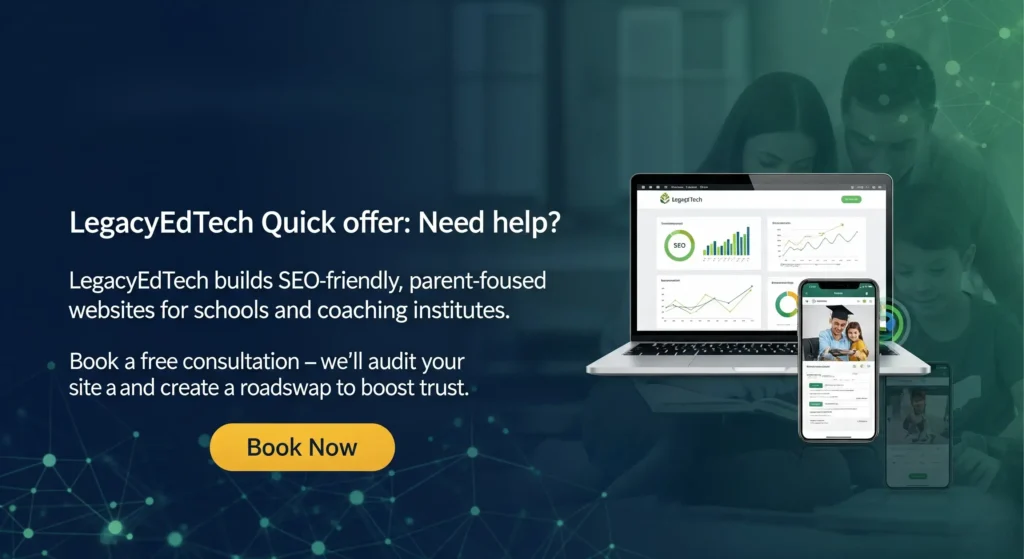
Implementation Roadmap for Building Trust with Digital Infrastructure in Schools
Phase 1 — Discover (2–4 weeks)
- Audit existing systems and communication gaps
- Survey parents for preferred languages, platforms, and accessibility needs
- Map compliance and data protection requirements
Phase 2 — Choose (4–8 weeks)
- Select platforms that integrate (SIS + LMS + communication app)
- Prioritize vendors with strong privacy and local support
Phase 3 — Pilot (8–12 weeks)
- Run a small pilot with one grade or one set of classes
- Measure weekly engagement, message open rates, and parent feedback
Phase 4 — Scale (ongoing)
- Expand rollout
- Offer regular training for teachers and parents
- Publish monthly trust metrics for transparency
Measuring Success: Trust Metrics That Matter
- Active parent accounts (vs total parent population)
- Average response time to parent messages
- Attendance rate changes after communication improvements
- Number and resolution time of concerns logged
- Parent satisfaction score (survey/NPS)
Case Examples and Quick Wins
Example 1 — Weekly Digest
Send a one-paragraph weekly digest for each class. Short, consistent, and sent at the same time every Friday. This small habit reduces anxiety and increases perceived responsiveness.
Example 2 — Clear Roles and SLAs
Publish a one-page communication charter: who answers what, within how many hours. When parents know what to expect, trust rises.
Example 3 — Translation and Mobile Support
Offer the portal and messages in top three languages in your community. Make short tutorial videos that show signing in and viewing a grade report.
Common Pitfalls and How to Avoid Them
- Fragmented tools: Too many logins confuse parents. Pick a unified stack and integrate.
- Ignoring privacy: No policy is worse than a breach. Draft clear data policies and share them.
- Poor training: If teachers aren’t confident, adoption fails. Invest in short, task-based training.
- Digital exclusion: Not all families have devices or broadband. Provide printed summaries and community device kiosks.
A Sample Privacy Checklist
- Inventory data captured by each system
- Document data retention and deletion policies
- Enable encryption in transit and at rest
- Apply role-based access controls
- Share a plain-language privacy notice with parents
How to Communicate Change to Parents
Announcement email (short):
We’re launching improved digital tools to keep you updated on attendance, assignments, and events. Expect a weekly class digest and realtime alerts for urgent matters. If you need help signing in, call or visit our help desk.
Pilot invitation (short SMS):
Hello! Join our pilot for a new parent portal—see grades & class updates. Reply YES to opt in.
Teacher script for parent conferences:
I can show you the student’s work in our portal. It includes comments, grades, and next steps so we can work together.
Return on Trust: How Digital Investments Pay Off
Investments in coherent digital infrastructure in schools pay dividends in reduced phone calls, higher parent satisfaction, fewer escalations, and better attendance. When parents trust the school, they volunteer more, advocate for funding, and support school initiatives—soft gains that compound.
Sample ROI calculation (illustrative):
Assume a mid-size school of 800 students. If improved communication reduces absenteeism by 1% and saves 5 hours/week of administrative time, the combined annual value can easily offset platform costs. (Customize with your local salary and cost numbers.)
Equity-First Rollouts: Avoiding Unintended Harm
Digital tools can widen gaps if not designed inclusively. Plan for:
- Device lending programs
- Public Wi-Fi partnerships
- Phone-based alternatives (SMS summaries)
- In-person sign-up and help sessions
Governance: Policy, People, and Processes
- Create a cross-functional steering group (IT, principal, teacher rep, parent rep)
- Define SLAs for communication
- Publish a minimal data governance policy for parents
- Review vendor contracts for data ownership and exportability
Sample Content Calendar for Sustained Trust-Building
- Week 1: Launch message & how-to video
- Week 2: Teacher welcome videos
- Week 3: First weekly digest
- Week 4: Parent survey and open office hours
- Month 3: Publish engagement metrics and next steps
Frequently Asked Questions
Q: How quickly can I implement digital infrastructure in schools for my campus?
A: A simple parent portal and communication app pilot can run in 6–12 weeks. A full integration with SIS and LMS across the campus typically takes 3–6 months depending on vendor integrations and training.
Q: Will digital infrastructure in schools replace face-to-face interaction?
A: No. Technology complements face-to-face engagement. Digital systems create predictable touchpoints so in-person conversations are better prepared and more productive.
Q: What about parents without internet access?
A: Plan alternatives: SMS digests, printed summaries, device lending, and community kiosks. Equity-first rollouts aim to include every family.
Q: How does digital infrastructure in schools protect student data?
A: Good systems use encryption, role-based access, and clear data retention policies. Publish your privacy notice and offer opt-out choices where appropriate.
Q: Which metrics show that parent trust is improving?
A: Active parent accounts, survey-based satisfaction (NPS), lower unresolved concerns, faster response times, and improved attendance are strong indicators.
Conclusion
Digital infrastructure in schools is not just about tech. It’s about predictable communication, transparent processes, and measurable accountability. When implemented with privacy, equity, and human-centered design, digital infrastructure in schools becomes a trust engine—reducing surprises, strengthening partnerships, and improving outcomes. Start small, measure often, and prioritize parents’ needs. The result: a school community that feels informed, involved, and confident.
Call to Action
Ready to earn parent trust with digital infrastructure in schools? Legacy EdTech helps schools and coaching institutes implement privacy-first, integrated systems that parents love. Contact legacyedtech.in for a free audit and a customized rollout roadmap.