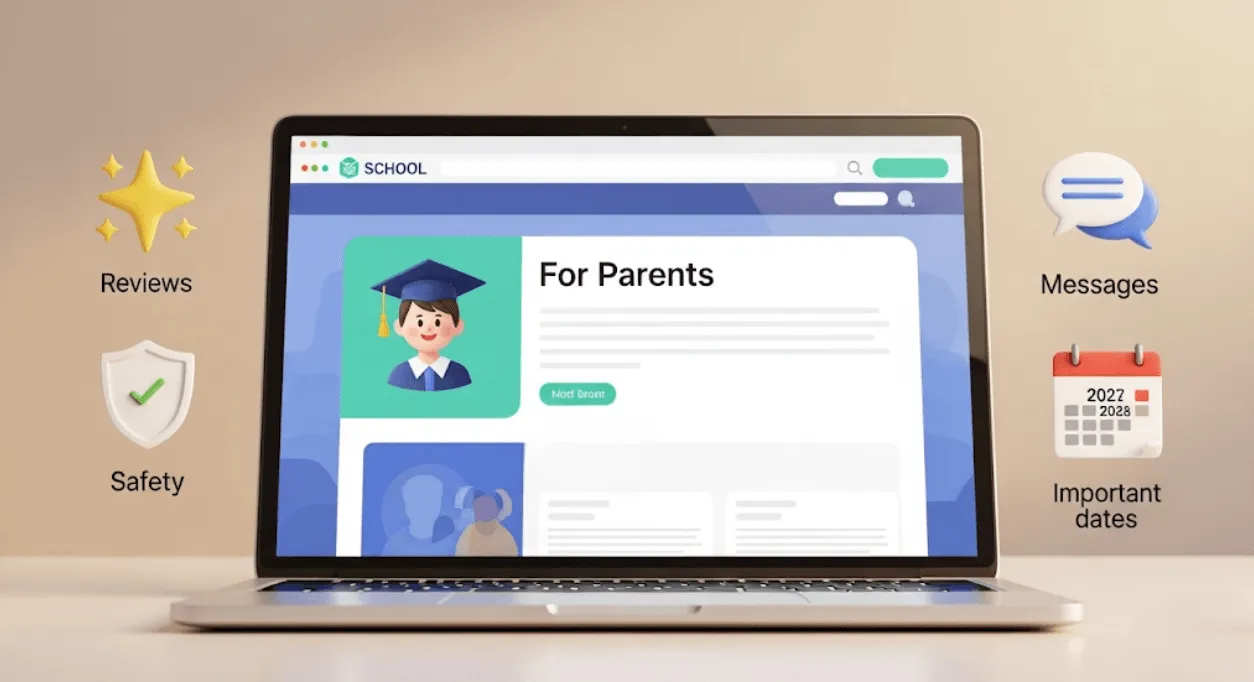Table of Contents
- Introduction
- Why digital presence for schools matters now
- How digital presence for schools builds parent confidence
- Digital presence for schools: essentials checklist
- 8 practical strategies to strengthen your digital presence for schools
- 1. Make your school website parent-first
- 2. Use a parent communication platform to prove responsiveness
- 3. Publish safety, safeguarding, and health information
- 4. Show social proof and stories as part of digital presence for schools
- 5. Run virtual tours and transparent admissions content
- 6. Optimize for local search and reputation
- 7. Use analytics to measure confidence signals
- 8. Train staff to reflect digital standards in real life
- KPIs: what to measure for digital presence for schools
- Tools and tech stack recommendations
- Example: Small-town school — a mini case study
- Common mistakes schools make with their digital presence for schools
- Implementation roadmap (90-day plan)
- Table: 90-day roadmap (high-level)
- FAQs (frequently asked questions)
- Conclusion
Introduction
Parents search, compare, and judge schools online. When a school’s digital presence for schools is weak, parents worry. They ask: Is this school transparent? Is communication reliable? Will my child be safe and supported? A strong digital presence for schools answers these questions quickly. In this post you will learn clear, actionable ways to use your website, apps, and social channels to build parent trust, improve school website credibility, and increase enrollment.
Why digital presence for schools matters now
Today’s parents make decisions fast. They scan websites, social feeds, and review sites before visiting. A professional digital presence for schools signals competence. It reduces friction at every touchpoint: admissions, back-to-school, events, and regular communication.
What parents expect
- Updated school calendar and calendar sync
- Rapid replies to enquiries via a parent communication platform
- Clear policies and safety protocols
- Easy access to teacher contact and student progress
- Social proof: reviews, testimonials, and virtual tours
How digital presence for schools builds parent confidence
There are five ways your digital presence for schools directly increases parent confidence:
- Transparency: Publish clear policies, leadership bios, compliance and safety pages. When parents find policies and leadership profiles quickly, trust grows.
- Consistency: Use the same voice across website, app, and social. Consistency reassures parents that the school is organised.
- Accessibility: Mobile-first websites and translated pages make your school approachable for diverse families.
- Responsiveness: Fast replies on enquiry forms, chatbots, and apps show you value parents’ time.
- Social proof: Reviews, case studies, and parent testimonials on the school website raise perceived reliability.
Digital presence for schools: essentials checklist
| Element | Why it matters | Quick wins |
|---|---|---|
| Homepage with clear value proposition | First impression — reduces uncertainty | Add parent-friendly headline + 1-minute video tour |
| “For Parents” hub | Central place for forms, calendars, and policies | Link common forms and a search box |
| Responsive design | Most parents browse on mobile | Run a mobile audit and fix layout bugs |
| Parent communication platform integration | Keeps parents updated in real time | Use SMS + app + email templates |
| Reviews & testimonials | Social proof increases trust | Create a review page and embed Google reviews |
| Security & safety info | Parents worry about safety first | Publish safety procedures and emergency plans |
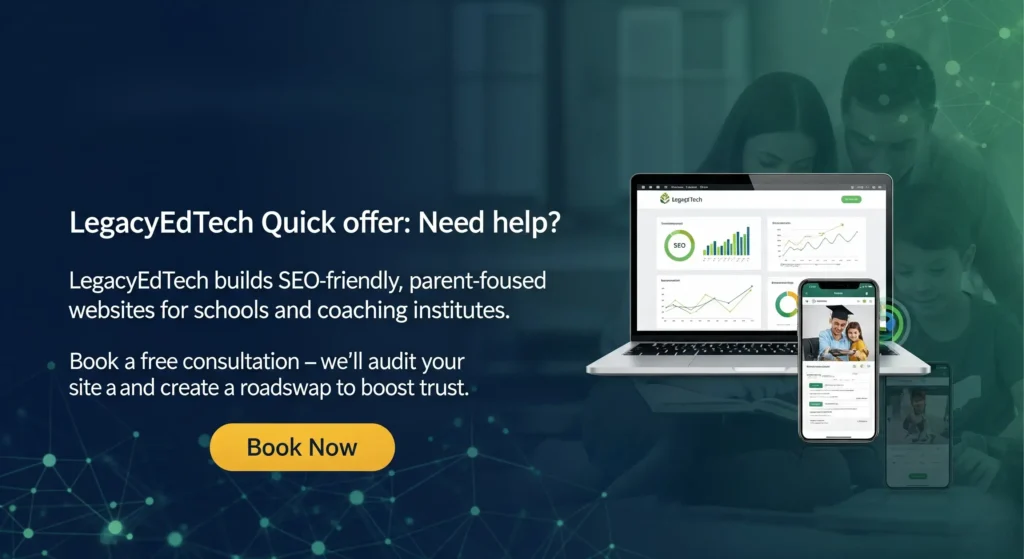
8 practical strategies to strengthen your digital presence for schools
1. Make your school website parent-first
Focus on clarity. Use a visible “For Parents” tab. Put the school calendar, fee payment links, class pages, and contact details within two clicks. Use plain language and short sentences.
Quick example: A local school added an FAQ and reduced parent email queries by 40% in one term.
2. Use a parent communication platform to prove responsiveness
Platforms like SMS alerts, email workflows, and apps (examples: parent communication platform, class apps) let parents receive real-time updates. Quick updates about delays, events, or student progress boost confidence.
Best practice: Send weekly summaries and urgent alerts only when necessary. Over-notifying erodes trust.
3. Publish safety, safeguarding, and health information
Put safety procedures, visitor policies, and emergency plans in the open. Parents feel more confident when they see clear steps the school takes for safety.
4. Show social proof and stories as part of digital presence for schools
Use short video testimonials from current parents and graduates. Add a rotating “Parent Voices” section on the homepage. When prospective families see real parents speaking, trust increases.
5. Run virtual tours and transparent admissions content
Create a 3–5 minute virtual campus tour and a clear admissions timeline. Include sample schedules, fee breakdowns, and scholarship info.
6. Optimize for local search and reputation
Parents start with Google. Claim and optimize your Google Business Profile. Encourage satisfied parents to leave reviews. Respond professionally to any negative reviews.
7. Use analytics to measure confidence signals
Track the metrics that correlate with parent confidence: time on school policies page, clicks to contact, enquiry form completions, and review ratings.
8. Train staff to reflect digital standards in real life
Digital presence promises an experience. Train front-office staff and teachers to match that promise: timely replies, clear emails, and polite phone manners.
KPIs: what to measure for digital presence for schools
- Website visits to “For Parents” hub
- Mobile bounce rate
- Contact form completion rate
- Average response time to parent enquiries
- Number of positive reviews and average rating
- Enrollment conversion rate (inquiries → admissions)
Tools and tech stack recommendations
- Website CMS: WordPress with school-theme or a school-specific CMS
- Parent communication platform: SMS + email + app (choose one with two-way messaging)
- Scheduling & calendar: Google Calendar embed + ICS feed
- Reviews & reputation: Google Business Profile, Facebook Recommendations
- Analytics: Google Analytics + Google Search Console
Example: Small-town school — a mini case study
Mountfield Primary had low parent engagement. They launched a mobile-first site, a dedicated “For Parents” hub, weekly email digests, and a short virtual tour. In nine months:
- Parent enquiry response time halved
- Parent satisfaction score rose 22%
- New admissions increased by 11%
This shows that modest investments in digital presence for schools can produce measurable gains.
Common mistakes schools make with their digital presence for schools
- Hiding policies behind long PDFs
- Outdated news and calendar entries
- No clear contact point for urgent messages
- Over-reliance on paper notices
- Inconsistent branding or conflicting messages across channels
Implementation roadmap (90-day plan)
Week 1–2: Audit website and communications. Identify top 5 pain points.
Week 3–6: Fix mobile issues, create “For Parents” hub, set up analytics and Google Business Profile.
Then Week 7–10: Integrate a parent communication platform and design templates (events, homework, emergencies).
Week 11–12: Launch review campaign and publish a virtual tour. Train staff on new processes.
Table: 90-day roadmap (high-level)
| Phase | Focus | Owner | Output |
| Audit | Site, analytics, communications | Marketing/IT | Gap report |
| Quick fixes | Mobile, homepage, contact | Web team | Updated site + “For Parents” hub |
| Tools | Setup communication platform | Admin/IT | Two-way messaging + templates |
| Launch | Reviews + virtual tour | Headteacher/PR | Live reviews + tour |
| Train | Staff training + QA | HR/PD | SOPs and checklists |
FAQs (frequently asked questions)
How quickly can digital presence for schools improve parent confidence?
Small changes like a clear “For Parents” hub and faster response times can improve perception within weeks. Larger reputation gains take months as reviews and trust build.
Which parent engagement tools should we invest in first?
You can start with our smart school management system which provides both email and SMS service. This will yield the fastest returns for parent engagement tools.
Will social media harm our digital presence for schools?
Social media can both help and hurt. Use it to show day-to-day life and achievements. Monitor comments and respond politely. Social proof increases trust when moderated well.
Do parents really read our policies and safety pages?
Yes. Parents look for safety and transparency. Make these pages concise, searchable, and easy to find on the site.
How does the school online reputation affect admissions?
A positive school online reputation shortens the enrolment decision cycle. Prospective families trust what they can verify online.
Conclusion
Digital presence for schools is not a marketing luxury — it’s a trust engine. A clear website, fast communication, safety transparency, and visible social proof build parent confidence. Start with a mobile-friendly “For Parents” hub and a parent communication platform, measure the right KPIs, and iterate. When your digital presence for schools matches the quality of your teaching, parents will notice and enroll.
Ready to build a stronger digital presence for your school and boost parent confidence? Contact LegacyEdTech for a free site audit and a 90-day implementation plan tailored to your school. Let’s make your school the trusted choice for families.